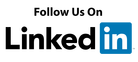|
In this article we will share our experience and best practice when it comes to CbC reporting, and discuss some of the challenges you may face when creating the XML file according to the OECD XML schema. At the moment you are probably considering how to meet the Country by Country reporting requirements. You may already have compiled the CbC data and made a test run. Now you need to think of how the filing of the gathered information should be managed. Many countries have already decided that filing should be made using the OECD XML schema format. The OECD has provided a detailed guide for creating the XML schema which is necessary to follow. If your XML file is not set up properly your reporting will not meet the requirements for filing. As responsible for CbC reporting you need to have a clear picture of what the XML reporting should contain. This to ensure that you can compile all relevant information which should be included in the XML schema. In addition, you need to be able to guide the IT specialists that support you in creating the XML file. Collecting the required CbC dataYou need to ask yourself if you have all the required information to create the XML file. In this respect, you cannot simply complete table 1-3 and from that create an XML file. There are detailed instructions in the OECD guidelines which require you to consider a number of issues before the creation can begin. We have listed a few of those below:
Creating the XML file according to the XML schemaWhen you have compiled all the necessary information you need to create an XML file. Most likely you will carry out this work together with an IT specialist as the creation requires knowledge about programming. At the same time the IT specialist will have no knowledge of transfer pricing which is why it is important that you take part in the creation process and sign off on the XML file. Below, we have listed some of the questions you need to consider:
It is important to file your XML schema with your tax authority well before the deadline. Should it not meet the standards you will then have time to work with your IT specialists to correct it and file again before the deadline. Do not forget to properly document the work you have done since you will need to repeat the process next year. The documentation is also important when you receive questions from different countries regarding previously filed figures. » Please proceed to User Guide for Tax Administrations and Taxpayers to download the documentation needed for creating the XML file according to the OECD XML Schema. We have the solutionIf you would like to know how Palantir´s solution could support you in meeting the BEPS 13 reporting requirements, please contact us for a demonstration by emailing [email protected].
Comments are closed.
|
Archives
March 2024
|
COMTAX ABC/o Ekonomiforetaget Baehring Dahl AB
Berga Alle 3 25452 Helsingborg Sweden |
CONTACTTel.: +46 46 590 07 70
E-mail: support(@)comtaxit.com |
INFORMATION |
© COPYRIGHT 1985 - 2024 COMTAX AB. ALL RIGHTS RESERVED.